X8 Sandbox is a like a emulator or virtual space for android device to run game guardian and other apps which required root access. In sandbox you can run all rooted application whithout rooting your phone and its specially for Android 11 and 12 where other virtual app don’t work.
What is X8 Sandbox
X8 Sandbox is very popular application for android device to run any rooted app like Game Guardian, Magisk, Migrate, Naptime, Bouncer & many more apps which require root access of your device. Sandbox works like a virtual machine in your android device to run all these rooted application without rooting your phone.
Most of the user specially used sandbox to run game guardian in their non rooted device mainly for Android 11 and 12 where other virtual apps like parallel space and virtual are not working properly.
How to Install in Android 12
The main problem is that the Android 12 devices restricts background processes, and it may cause in the X8 Sandbox/F1 virtual machine not being able to start, running stuck and other problems.Therefore, it is necessary to remove this restriction through the (X8/F1 Launcher).
X8/F1 Launcher
At the time of installing sansbox apk file in Android 12 you need to first accept the popup message to download and install X8 Sandbox Launcher to run smoothly without any lag and disturbance.
After install X8 Launcher, Open it and click on Repair button then just follow the steps below
- Connect your phone to WiFi.
- Open the x8/F1 Launcher, and according to the prompts, activate each permission switch and watch the video operation.
- Go to phone settings->Developer options->Wireless debugging->Use pairing code to pair the device.
- Slide down the notification bar to see the input box of the notification bar of the x8/F1 Launcher.
- Enter the pairing code just displayed to complete the pairing.
- How to Install Video Tutorials 👇👇
https://youtu.be/QW4ETjBd5I8

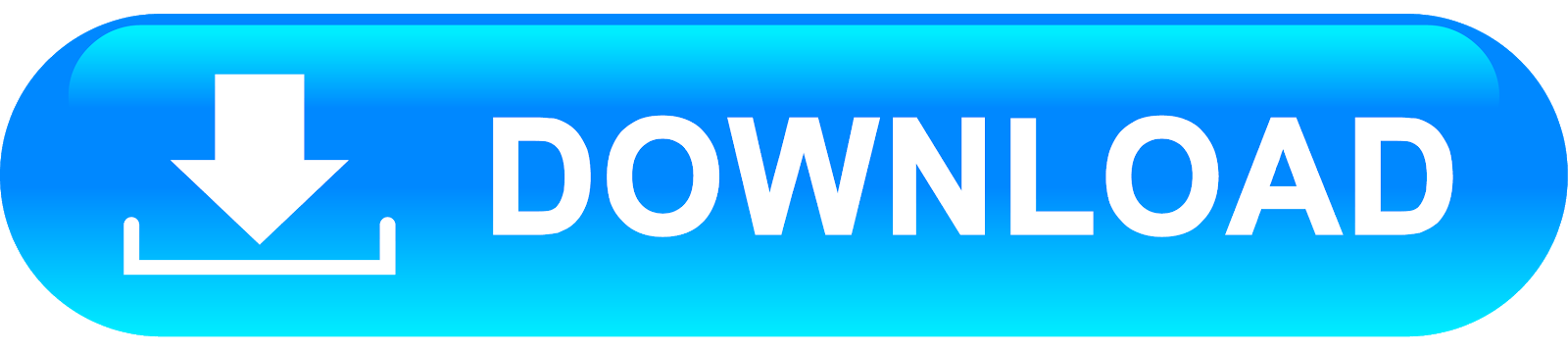




🥰🥰🥰😍😍😍